
Professional HDR Video Enhancement for Creators
Transform ordinary footage into cinematic HDR masterpieces with AI-powered precision up to 12K
✓ 4K/8K/12K Upscaling ✓ SDR to HDR Conversion ✓ 10x Faster Than Manual Editing
Advanced HDR Color Processing
Convert standard content to cinematic HDR with unparalleled color precision and dynamic range enhancement.
Professional SDR to HDR Video Generation Mapping with optional custom HDR sliders.
Advanced AI Model Upscaling
Enhance videos up to 12K with advanced neural networks. Enhance your media details with incredible results.
Cloud Updated AI Models and Post-Processing for the most up-to-date upscaling technology.
Optimized Performance – Production Ready
Optimized for NVIDIA, AMD & Intel with TensorRT, DirectML & Vulkan acceleration for maximum performance.
Professional Codecs including CPU and GPU Encoding.
Batch Processing mode.
AI Image & Video Generation
Local and unrestricted generation with highest quality architectures including Z-Image, FLUX2, WAN 2.2, QWEN-Image/Edit, Wan 2.2, Hunyuan 1,5, Pony and more.
Automated Installation and Model Downloads – Ready to Use
SeedVR2 2.5 Advanced Upscaling • Most advanced restoration capabilities
Manual HDR Conversion is Painful
Converting SDR to HDR manually takes hours of work and requires expensive gear and tools like DaVinci Resolve or Adobe Premiere
VESAI Does It in Minutes
Automatic AI-powered HDR conversion with professional results at a fraction of the cost
Real-time Before/after HDR and Enhancement
Simple, Transparent Pricing
Choose the plan that fits your workflow
🎬 Creator
Perfect for YouTubers
- ✓ Up to 1 Machine per License
- ✓ Advanced HDR10 conversion
- ✓ Advanced Interpolation + Post-Processing
- ✓ Full AI model set
- ✓ Discord Creator Tier
- Attribution requirement
🚀 Professional
For Freelancers
- ✓ Up to 5 Local Machines per License
- ✓ Advanced HDR10 conversion + Dynamic Metadata Generation
- ✓ AI Generation Suite [IMAGE, VIDEO and SEEDVR2]
- ✓ Advanced Interpolation + Post-Processing
- ✓ Full AI model set
- ✓ Discord Professional Tier + Higher Support
- Optional Attribution
🎥 Studio
For Production Companies
- ✓ Up to 20 Machines per License
- ✓ Advanced HDR10 conversion + Dynamic Metadata Generation
- ✓ Advanced Interpolation + Post-Processing
- ✓ AI Generation Suite [IMAGE, VIDEO and SEEDVR2]
- ✓ Full AI model set
- ✓ Discord Enterprise Tier + Higher Support
- Commercial Usage
- ✓ Priority support
🎨 AI Generation Suite
For Content Creators
- ✓ Up to 1 Machine per License
- ✓ AI Image Generation – Automated Installation/Model Downloads
- ✓ Professional Face Swapping
- ✓ FLUX2, QWEN-IMAGE/Edit, WAN 2.2, Z-Image, Pony and more
- ✓ AI LoRA DATASET Generation Mode
- ✓ AI Video Generation
- ✓ WAN 2.2 Dual-Stage, AIO, FFLF (First Frame Last Frame), Hunyuan 1.5
- ✓ Custom Lightning and Lightx2v for Ultra-Fast 4-Step Video Generations
- ✓ SeedVR2 2.5 Advanced Restoration Upscaling
- ✓ LoRA Training Tools
- ✓ Discord AI-Gen Tier
- Video features not included
✓ Join Discord for Demo Access & Support
Active community members can request trial access
Frequently Asked Questions
Does this work on Mac?
Windows 10/11 only for now. Mac version coming Q3 2025.
Can I cancel anytime?
Yes, no commitment required.
What GPUs are supported?
NVIDIA RTX 20/30/40, AMD RDNA2+, Intel Arc.
Is there a free trial?
Yes! 7-day free trial, full access with a Discord 1 week old member account.
🚀 NEW Local Image and Video Generation
Video Enhance Studio AI Now features advanced Generation in most modern architectures.
✨ Local and Unrestricted
✨ Highest Quality Architectures
Including Z-Image, QWEN IMAGE/Edit, FLUX 2, WAN 2.2, Hunyuan 1.5, Pony and more.
✨ SeedVR2 Advanced Upscaling
Most advanced image and video upscaling for the best restoration capabilities.
🎯 Perfect for trying our industry-leading Video and Image Creation.
🔥 UI and options for both professionals and enthusiasts
– Tekno3D Labs LLC
🌀 BEFORE/AFTER AI UPSCALING & HDR MASTERING


🖼️ AI Upscaling Gallery
🎨 HDR Mastering Showcase
Experience the difference HDR mastering makes to your content
🎬 NATIVE HDR vs. SDR Source – Realtime Comparison
For HDR Enabled Devices
This comparison should be watched in native HDR mode.
Turn on Windows HDR for desktop computers or use the proprietary web browser for mobile Android / iOS
“Tron: Ares” (Disney ©) – For demonstration purposes only
HDR Mastering Look used: “FR FILM”
🎬 WATCH OUR SOFTWARE IN ACTION🎥
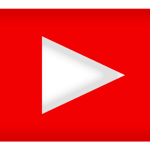 YOUTUBE REAL HDR DEMOS & TRAILERS
YOUTUBE REAL HDR DEMOS & TRAILERS
🎥 Experience the Future of Video Enhancement with Tekno3D Labs Video Enhance Studio AI
Transform your videos with cutting-edge AI technology
🔥 Elevate Your Videos Like Never Before:
- Fastest Rendering Speeds on the Market: Tekno3D Labs Video Enhance Studio AI leverages your GPU’s full AI capabilities for blazing-fast rendering.
- Optimized for your computer: Use the full potential of your GPU/CPU. Finally get to experience the full power of your hardware.
- Realistic and Natural AI Processing: Achieve unparalleled quality with no artificial or fake upscaling, ensuring your videos retain their true-to-source authenticity.
- Studio-Quality Results: Combine state-of-the-art AI models and filters for professional-grade video enhancement tailored to your needs.
🎬 PROFESSIONAL FEATURES FOR EVERY WORKFLOW
🔥 Elevate Your Videos Like Never Before:
- Fastest Rendering Speeds on the Market: Tekno3D Labs Video Enhance Studio AI leverages your GPU’s full AI capabilities for blazing-fast rendering.
- Optimized for your computer: Use the full potential of your GPU/CPU. Finally get to experience the full power of your hardware.
- Realistic and Natural AI Processing: Achieve unparalleled quality with no artificial or fake upscaling, ensuring your videos retain their true-to-source authenticity.
- Studio-Quality Results: Combine state-of-the-art AI models and filters for professional-grade video enhancement tailored to your needs.
📁 Versatile Input and Output
- Versatile Input and Output Codecs: Supports MP4, MKV, AVI, ProRes, and more.
- Advanced Output Options: Maintain original resolution or upscale with AI. Optimize for HDR, SDR, or advanced chroma/luma processing.
- Multi-Hardware Compatibility: Works with NVIDIA, AMD, and Intel GPUs, plus multi-threaded CPU support for maximum flexibility.
🎞️ High-Performance Processing
- GPU TensorRT Upscaling: Most advanced and fastest processing for best results.
- GPU Acceleration: DirectX and Vulkan-based Upscaling + Interpolation processing supporting AMD, NVIDIA, and Intel.
- All graphics card supported: Using TensorRT or DirectML, harness the power of multiple graphics cards for maximum throughput.
📋 Professional Codec Support
- HEVC/H.265: High-efficiency compression for optimal quality-to-size ratio.
- AV1: Next-generation codec for superior compression efficiency.
- ProRes: Full family support up to ProRes 4444 XQ HDR for maximum quality.
- Custom Encoding Parameters: Fine-tune every aspect of your export.
🖥️ SYSTEM REQUIREMENTS
💻 Recommended Hardware
- GPU: Any Mid-End AMD or Intel GPU when using DirectML or NVIDIA RTX 20/30/40 Series required for the TensorRT Mode.
- CPU: Modern multi-core processor for x265 CPU encoding options.
- RAM: 16GB minimum, 32GB recommended for 4K+ content.
- Storage: NVMe SSD recommended for optimal performance.
⚙️ Software Compatibility
- Operating Systems: Windows 10/11 64-bit.
- GPU Drivers: Latest stable release recommended.
- Additional Software: None required – completely self-contained.
🌟 WHY CHOOSE TEKNO3D LABS VIDEO ENHANCE STUDIO AI?
🏆 Advanced Technology
- Complete HDR Workflow: Featuring the most advanced proprietary HDR Processing.
- Studio-Grade AI Processing: Designed for filmmakers, editors, and enthusiasts demanding uncompromising quality.
- Optimized for your hardware: Get to use the real potential of your hardware. No capped-out software, use the real power of the hardware you own.
- Unified Model Integration: Combine main models with post-processing for unique, creative outputs.
⚡ Performance & Quality
- Instant Results: Real-time feedback ensures you can perfect your videos on the spot.
- Unmatched Performance: The fastest upscaling on the market, fully utilizing your GPU’s power.
- No Fake or Artificial Upscaling: True resolution enhancement, preserving the authenticity of your footage.
- No Compromises on Quality: Perfect for YouTube creators, content professionals, and filmmakers.
- Continuous Innovation: Regular updates keep your tools at the cutting edge.
🖼️ USER INTERFACE & AI MODEL SHOWCASE
📸 Before/After AI Model + Post Processing
See our software interface and the incredible results it produces
🎬 UNLEASH THE VIVID WORLD OF HDR!
🚀 Experience the Future of Video Conversion
Video Enhance Studio AI ©
💳 Purchase Options
Go to the Store to purchase all available licenses.
Or you can also use PATREON:
Patreon $99 Tier (with benefits)
🎨 JOIN OUR VIDEO ENHANCE STUDIO AI COMMUNITY
👥 Discord & Slack for Video Enhancement Users
Why join us?
Our community is dedicated to getting the most out of Video Enhance Studio AI and professional video enhancement techniques.
🎓 What You’ll Get
- Expert tips for Video Enhance Studio AI workflows
- HDR enhancement techniques and best practices
- Before/after showcases using our software
- Troubleshooting help and optimization tips
- Early access to new features and updates
- Connect with other Video Enhance Studio AI users
💬 Join Our Platforms
Discord – Quick support and community chat
Slack – Professional discussions and file sharing
⚠️ Community Guidelines
Learn, share, and master Video Enhance Studio AI together! Community content and techniques shared are for learning purposes.
CONTACT US
To hire our video grading service, purchase a Video Converter License and/or join our internal private community please use the following contact form.
Please always include your real e-mail address.









 Subscribe to my channel
Subscribe to my channel