Description
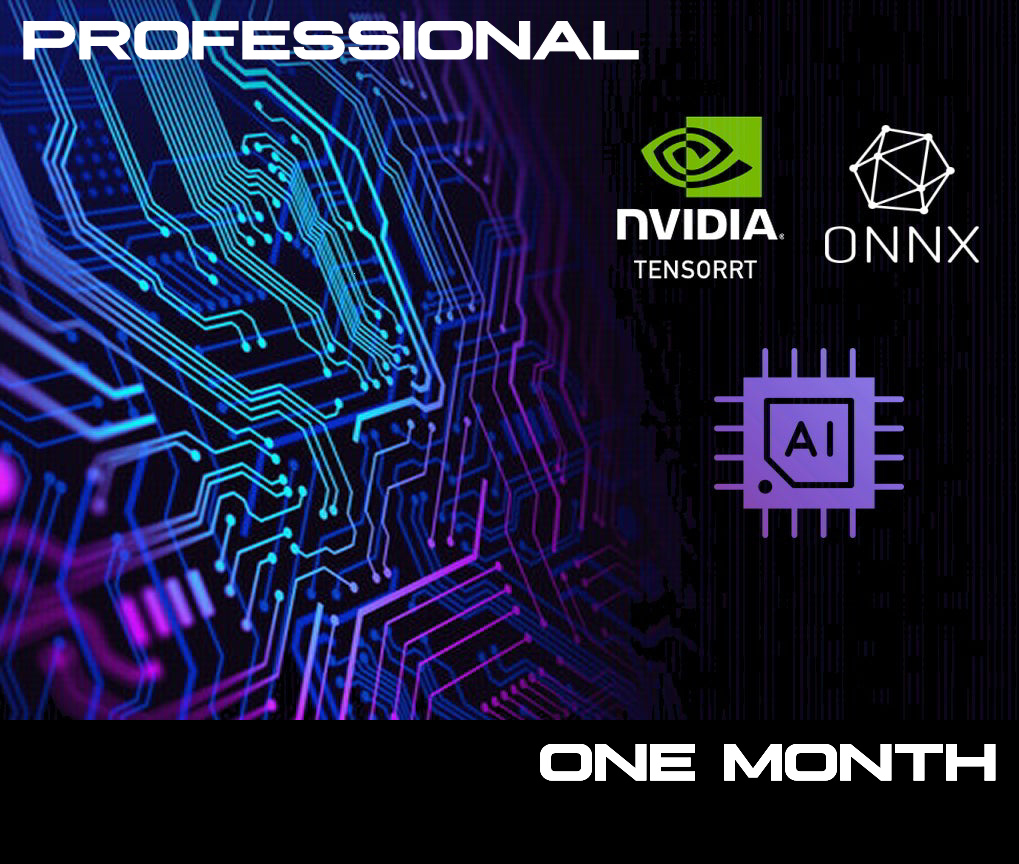
🚀 PROFESSIONAL TIER
Studio-Grade Video Upscaling and Enhancement
AI Image and Video Generation
Powered by Tensor Cores
🎞️ Professional Tier License Features
- ✓ Up to 5 Machines per License
- ✓ Advanced HDR10 + Dynamic Metadata conversion
- ✓ Advanced Interpolation + Post-Processing
- ✓ AI Generation Suite
- ✓ Full AI model set
- ✓ Discord Pro Tier
- Attribution requirement is optional
🚀 Hardware Compatibility
- Dedicated GPU is required for the software to run
- DirectML Compatible for Intel and AMD GPUs [Upscaling/HDR/Restoration]
- NVIDIA TensorRT and Lightweight RTX Loaders
- NVIDIA GPU is required for the AI Image and Video Generation suite
- One Month License + AI Model Updates from the Cloud
- Personal and Enterprise Licenses available
🚀 NEW Local Image and Video Generation
Latest Models in most modern architectures
- ✨ Local and Unrestricted
- ✨ Highest Quality Architectures
- Including QWEN-Image, HiDream, Flux, Pony, SDXL, Wan 2.2, Hunyuan, FramePack and more.
- ✨ SeedVR2 Advanced Upscaling
- Most advanced image and video upscaling for the best restoration capabilities.
Advanced Audio Encoding – Upmix and Enhance
- Upmix Stereo sources to real Surround 5.1/7.1.
- Enhance Dialogs, Stereo spectrum, Spatial, 3D Audio and much more.
- Enhance Surround tracks in real surround formats.
🔥 Advanced Proprietary HDR10 Mapping – Our Most Powerful Feature:
🚀 NEW: Professional HDR Mastering Features
✨ Core HDR Technology
- Studio-Grade HDR10 Mapping: Transform your content with revolutionary HDR10 mapping technology featuring multiple professional HDR Looks and advanced customization sliders.
- HDR10 – Dynamic Metadata Ready HDR Mastering: Our calibrated presets (Looks) delivers optimal HDR performance across most devices and TVs – perfect for quick, professional results.
- Advanced HDR10 FILM Mode: When choosing the Advanced FILM Looks, you can turn on the Full Range mode to achieve the perfect HDR generation, ready for dynamic metadata generation software tools.
- Professional HDR Looks: Includes specialized presets for Cinematic, Animation, Old-Films and more.
🎛️ HDR Control Sliders
Customize the selected Look and also use “No Look” for raw HDR output ready for grading in your preferred software:
- HDR Nits: Fine-tune output quality HDR Contrast following proper pre-calibrated curve.
- HDR Specular Lighting: Enhance peak lights in your HDR Masters.
- HDR Depth: Enhance depth perception in HDR content (start with subtle values).
- HDR Effect: Give your content enhanced HDR Contrast or remove it with this slider.
- HDR Deeper Blacks: Specifically designed to restore washed-out blacks.
- HDR Brightness: Modify the brightness levels in HDR space.
- HDR Color: Boost color vibrance in HDR space. Can also be specially effective for washed-out SDR sources.
- HDR Exposure: Expand or reduce the exposure levels.
🎬 Preview & Encoding
- Real-Time HDR Preview: Preview the active frame in Native or Tonemapped HDR. Perfect to fine-tune your HDR output prior to fully encoding.
- Before/After Comparison: The Preview includes a video in native HDR and also the processed “After” image in the Before/After UI main comparison window.
- x265 Direct [CPU Codec] Recommended: Properly includes the dynamic generated HDR SEI/Metadata (HDR10 Compatible flag) from your HDR Mastering Look selected or custom sliders and produces the highest quality HDR mapping.
🆕 Additional New Features
📹 Video/Image Overlay
- Seamless Overlay Support: Overlay both videos and images onto your content.
- Video Overlay: Use any video with a black background where logos/text will be overlaid.
- Opacity Controls: Adjust opacity controls with 100% recommended as the default setting.
⚙️ HDR Mastering Mode (No Upscaling)
- Dedicated HDR-Only Mode: Option in the AI Model menu for when upscaling isn’t required.
- HDR Mastering Workflows: Ideal for HDR Mastering or Interpolation workflows.
- Encoding-Only Operations: Perfect for re-encoding video files to different formats.
🌀 BEFORE/AFTER SDR TO HDR MASTERING

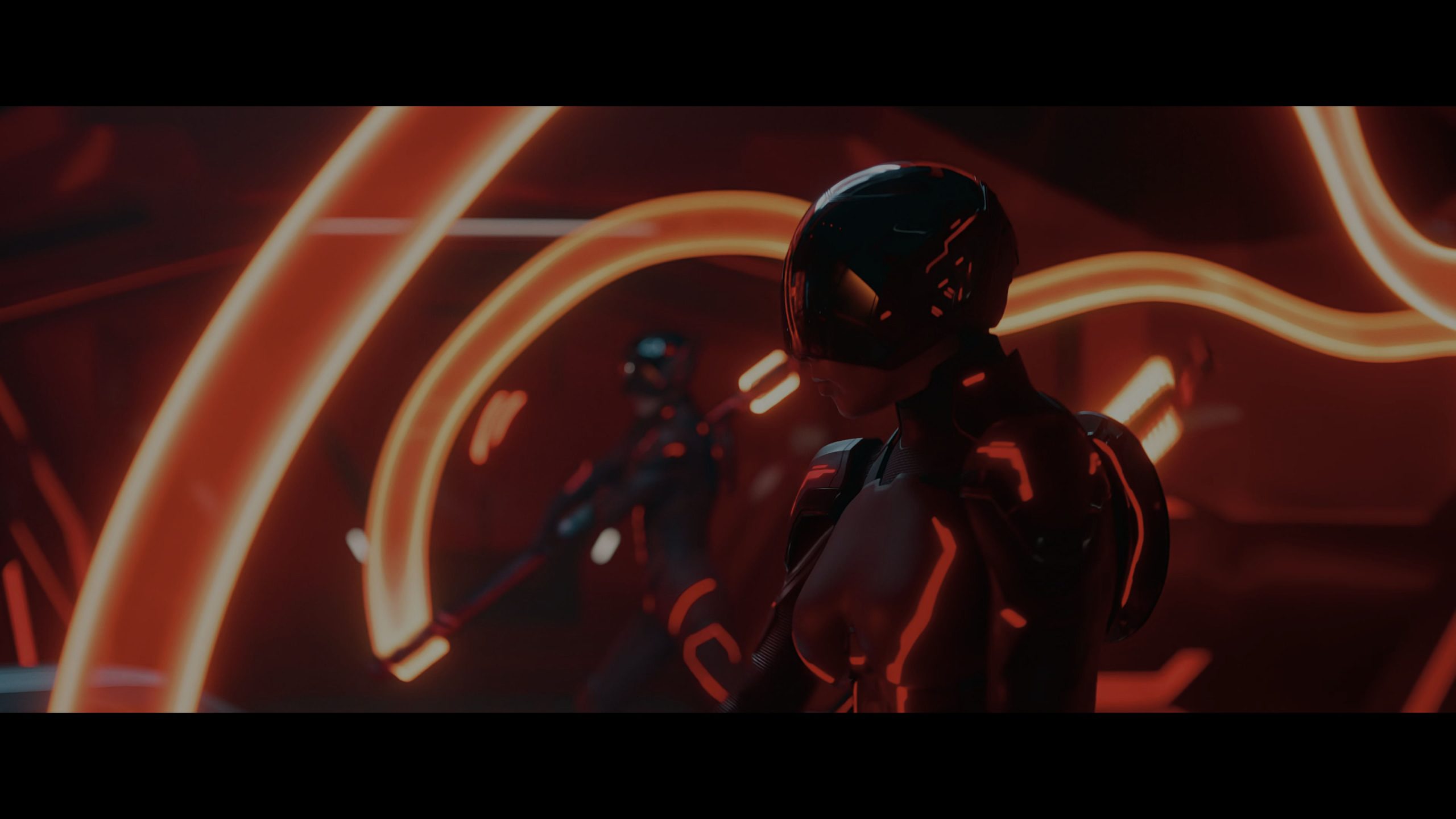
🎬 NATIVE HDR vs. SDR Source – Realtime Comparison for HDR Enabled Devices 🎬
This comparison should be watched in native HDR mode.
Turn on Windows HDR for desktop computers or use the proprietary web browser for mobile Android / iOS
“Tron: Ares” (Disney ©) – For demonstration purposes only
🌀 BEFORE/AFTER AI UPSCALING
🎞️ High-Performance Processing
⚡ GPU Acceleration
- GPU TensorRT Upscaling: Most advanced and fastest processing for best results.
- AI Image and Video Generation for NVIDIA GPUs.
- GPU Acceleration: DirectX and Vulkan-based Upscaling + Interpolation processing supporting AMD, NVIDIA, and Intel.
- All graphics card supported: Using TensorRT or DirectML, harness the power of multiple graphics cards for maximum throughput.
🎥 Experience the Future of Video Enhancement
🔥 Elevate Your Videos Like Never Before
- Fastest Rendering Speeds on the Market: Tekno3D Labs Video Enhance Studio AI leverages your GPU’s full AI capabilities for blazing-fast rendering.
- Optimized for your computer: Use the full potential of your GPU/CPU. Finally get to experience the full power of your hardware.
- Realistic and Natural AI Processing: Achieve unparalleled quality with no artificial or fake upscaling, ensuring your videos retain their true-to-source authenticity.
- Studio-Quality Results: Combine state-of-the-art AI models and filters for professional-grade video enhancement tailored to your needs.
✨ Next-Generation Video Enhancement with AI Models
🎯 Core AI Technology
- Studio-Quality Upscaling Models: Enhance video resolution with precision, from SD to HD, HD to 4K, or beyond.
- Custom AI Upscaling and Post-Processing Models: Access both proprietary and community-created models for ultimate flexibility.
- Choose the AI Strength: Fully customize the amount of AI model processing applied to your videos for optimal results.
- Advanced Audio Encoding: Stereo to Surround 5.1/7.1 – Surround Enhancement up to TrueHD Atmos
- AI Generation: Latest Image and Video models and architectures, local and unrestricted.
🔧 Post-Processing Models
Combine upscaling with advanced models like:
- Detail Enhancement: Extract intricate textures and subtle details.
- Adaptive AI Sharpening: Intelligent detail enhancement that targets only what matters.
- Temporal/Spatial Denoising: Use our proprietary denoising algorithm to enhance your content.
- AI Denoise: Remove noise while preserving fine details for clean, polished output.
- Advanced Debanding: Choose from a set of Debanding filters to enhance the most difficult sources.
- Professional Deinterlacers: From Advanced QTGMC to other powerful customizable deinterlacers to choose from.
- Face Enhancer: Perfect facial enhancements without losing authenticity.
- Video Focus: Sharpen key areas while applying deinterlacing when needed.
- Film Grain: Add artistic grain for a vintage or cinematic finish.
- Compression Removal: Restore quality in low-bitrate or compressed videos.
🌀 Customizable AI Interpolation and Slow Motion Models
🎬 Motion AI Technology
- Tekno3D Labs Motion AI: Our proprietary frame interpolation technology delivers buttery-smooth motion with industry-leading accuracy.
- Real-time AI Frame Generation: Create stunning high-frame-rate content with support for all major GPU platforms.
- Dynamic Interpolation: Achieve smooth, high frame rates like 60FPS, 120FPS, or even 960FPS with industry-leading models.
- Slow Motion Precision: Combine interpolation with slow-motion models for cinematic replays or creative storytelling.
- Combine Upscaling + Interpolation + HDR Mapping: Create high-resolution, HDR high-frame-rate outputs for next-gen visual quality.
🚀 Real-Time Processing and Live Previews
⚡ Live Preview Technology
- Before/After Previews: Instantly compare the original and enhanced versions side-by-side, including post-processing models previewing.
- Real-Time Model Switching: Test different AI models on the fly to find the best combination for your video. Real freedom for the users.
🎛️ Customization Made Simple
💾 Profile & Cloud Features
- Profiles for Custom Settings: Save and load configurations for HDR Mapping, upscaling, interpolation, and post-processing with ease.
- Cloud-Connected Updates: Download updated AI models and HDR Mapping presets from the cloud or Discord without reinstalling the software.
🎬 Professional Features for Every Workflow
📋 Professional Codec Support
- Versatile Input and Output Codecs: Supports MP4, MKV, AVI, ProRes, and more.
- Advanced Output Options: Maintain original resolution or upscale with AI. Optimize for HDR, SDR, or advanced chroma/luma processing.
- Multi-Hardware Compatibility: Works with NVIDIA, AMD, and Intel GPUs, plus multi-threaded CPU support for maximum flexibility.
🎞️ Advanced Codec Features
- HEVC/H.265: High-efficiency compression for optimal quality-to-size ratio.
- AV1: Next-generation codec for superior compression efficiency.
- ProRes: Full family support up to ProRes 4444 XQ HDR for maximum quality.
- Custom Encoding Parameters: Fine-tune every aspect of your export.
🖥️ System Requirements
💻 Recommended Hardware
- GPU: Any Mid-End AMD or Intel GPU when using DirectML or NVIDIA RTX 20/30/40 Series required for the TensorRT Mode.
- CPU: Modern multi-core processor for x265 CPU encoding options.
- RAM: 16GB minimum, 32GB recommended for 4K+ content.
- Storage: NVMe SSD recommended for optimal performance.
💿 Software Compatibility
-
- Operating Systems: Windows 10/11 64-bit.
- GPU Drivers: Latest stable release recommended.
- Additional Software: None required – completely self-contained.
🛠️ Built for Professionals, Loved by Enthusiasts
🏆 Professional Excellence
- No Compromises on Quality: Perfect for YouTube creators, content professionals, and filmmakers.
- Continuous Innovation: Regular updates keep your tools at the cutting edge.
User Interface and Before/After AI Model + Post Processing
✨ Join the Tekno3D Revolution
Tekno3D Labs Video Enhance Studio AI is your gateway to cinematic video enhancement.📈 Enhance Every Frame with Tekno3D Labs Video Enhance Studio AI – The Future of Video Processing Starts Here.
*Replaces the HDR-X Studio Software: The HDR-X Studio software has been replaced by the new Video Enhance Studio AI from version 1.5.4+.

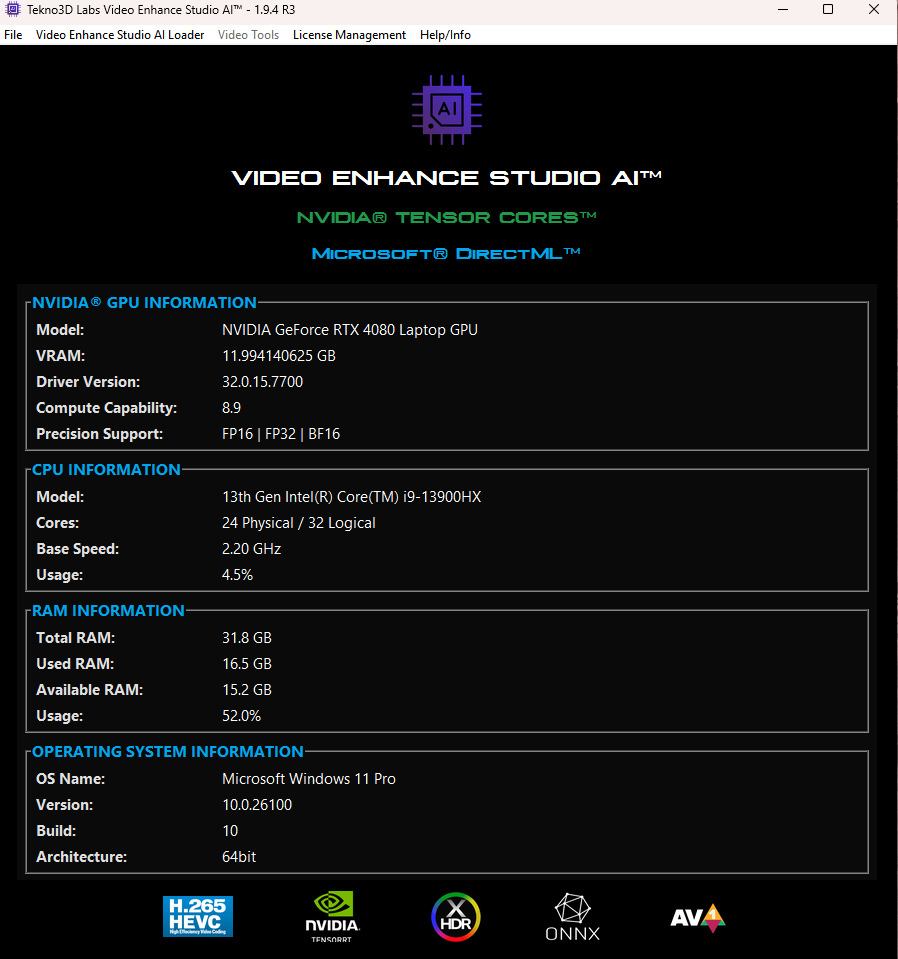
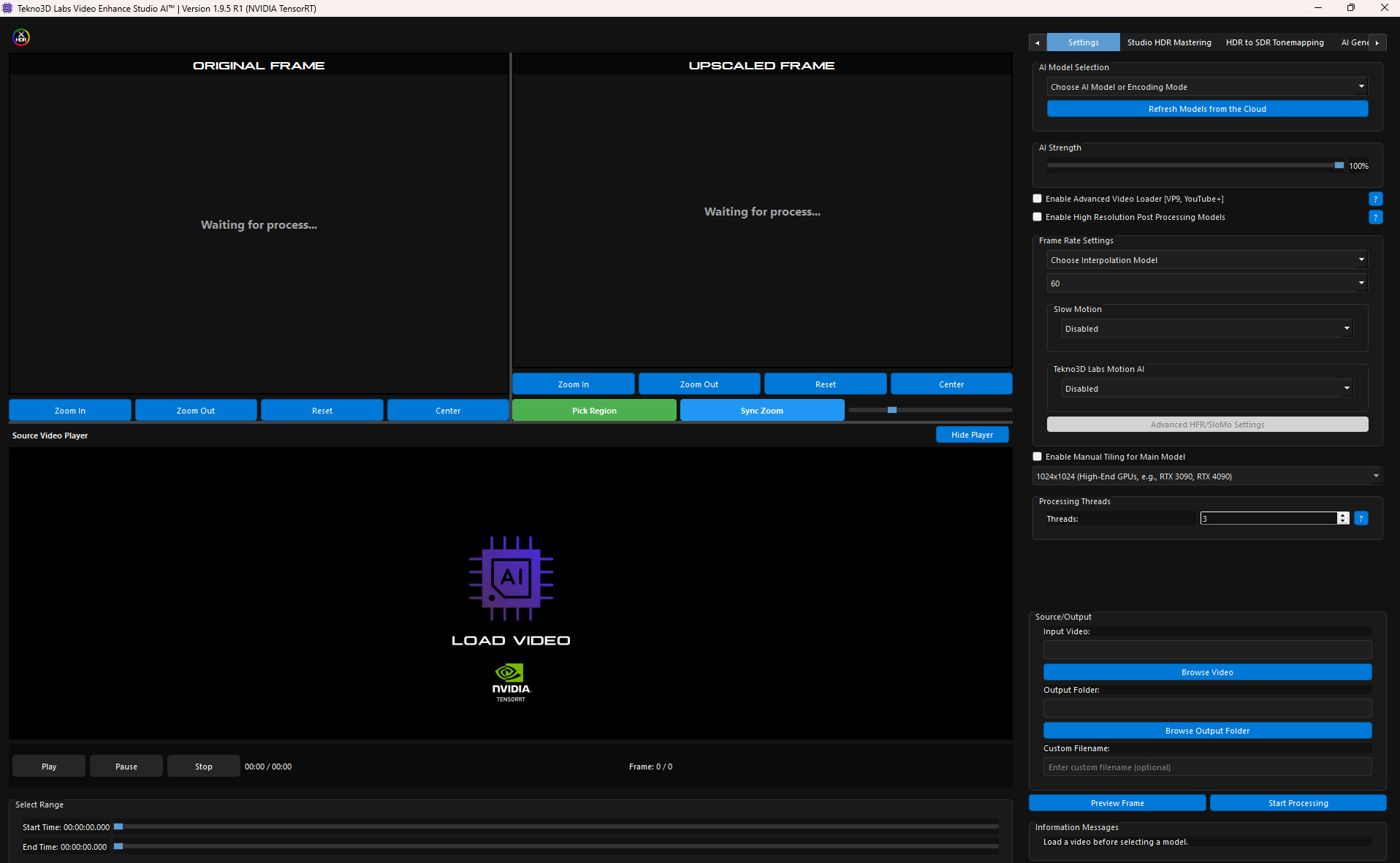
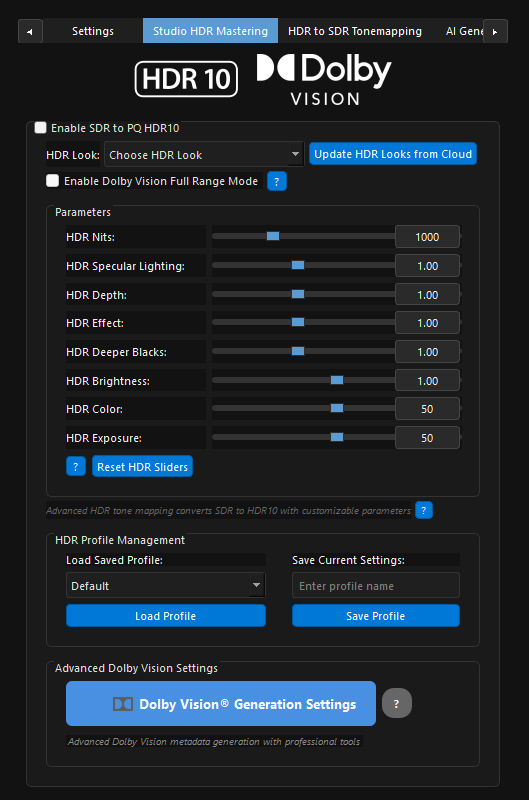
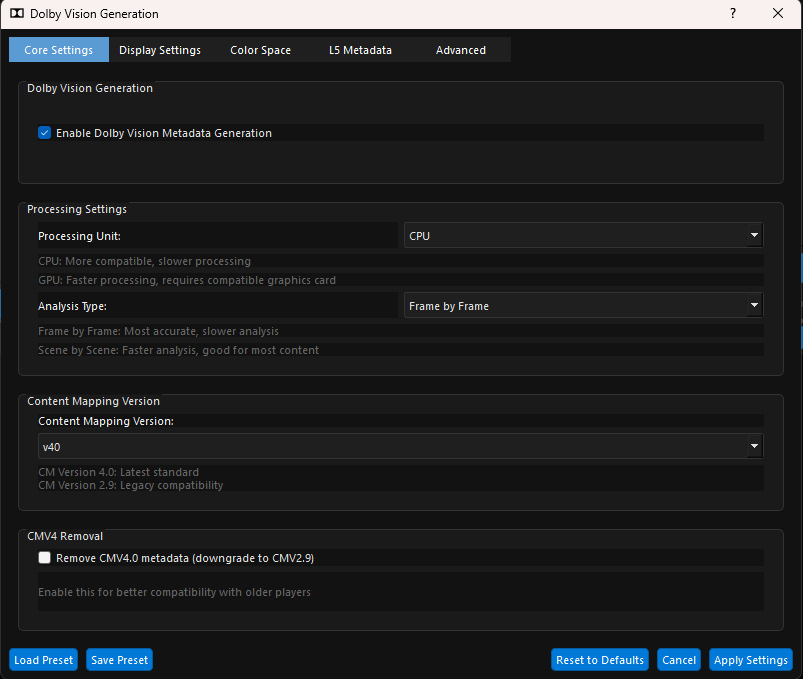
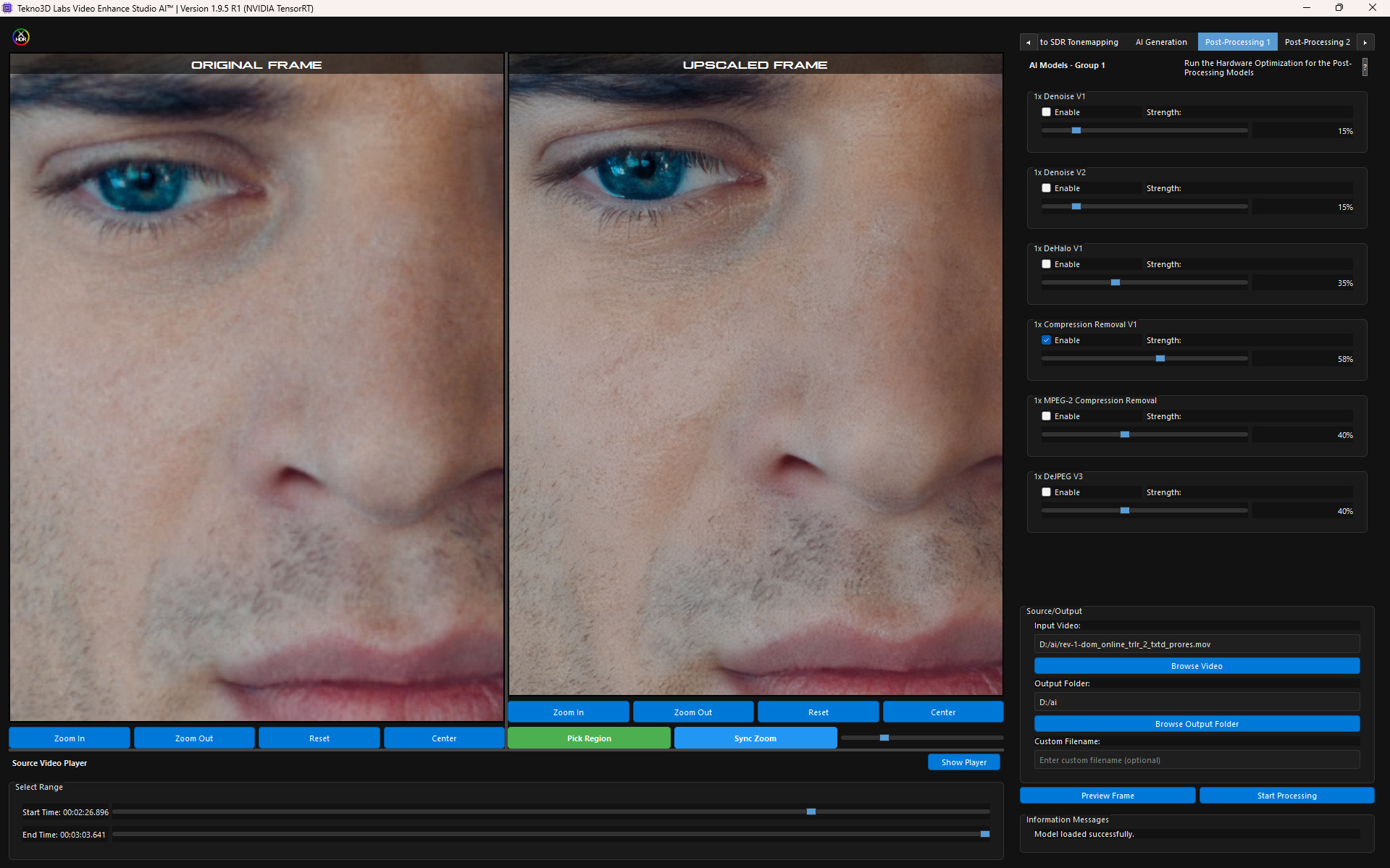
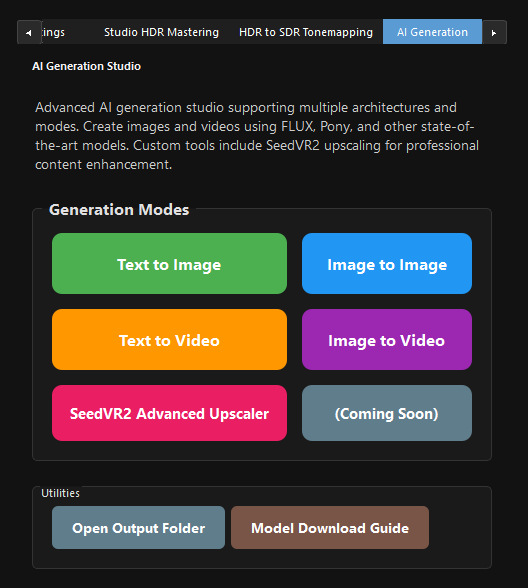
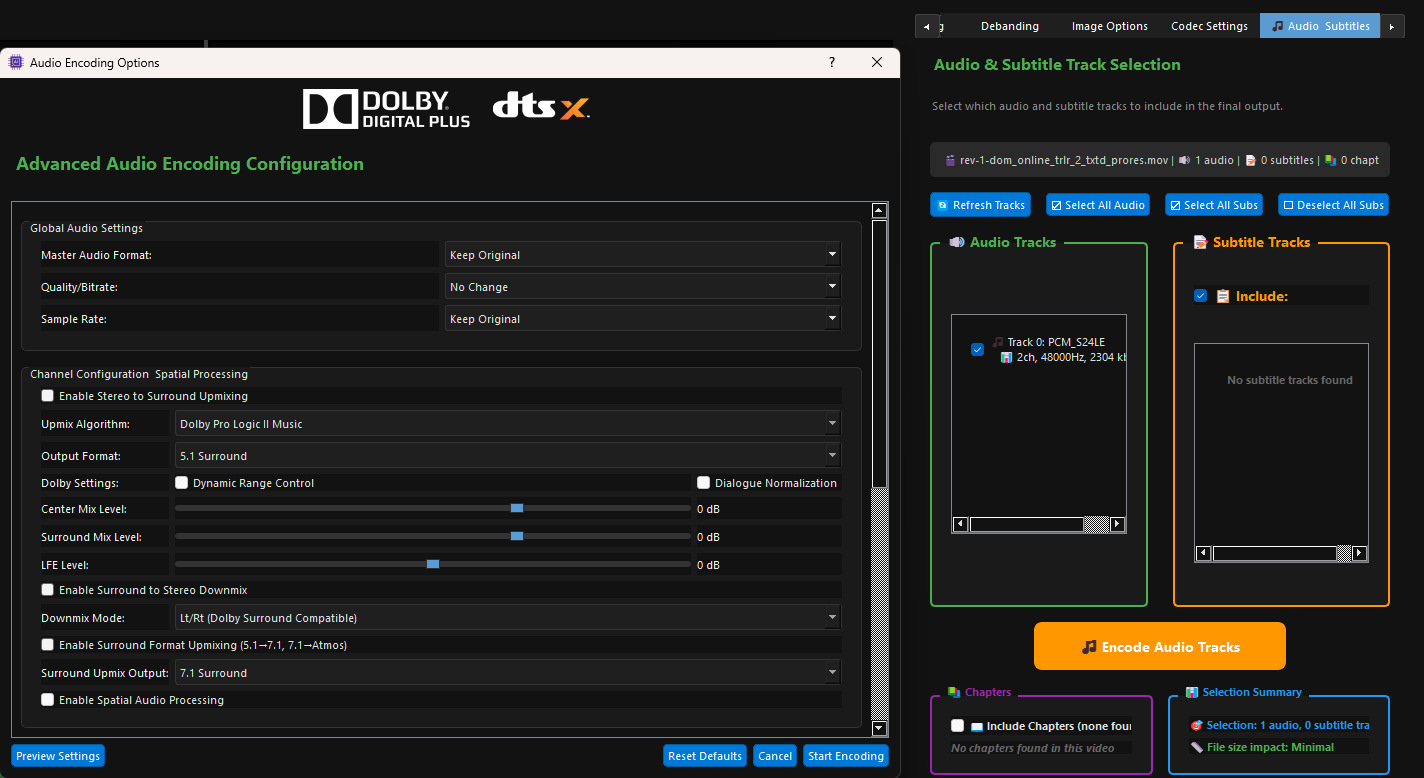

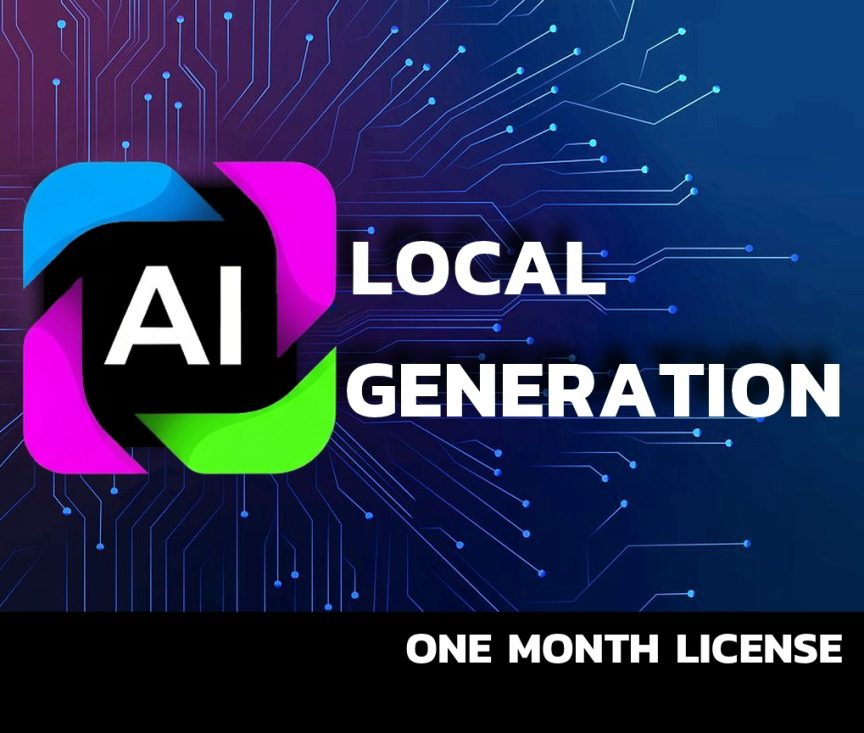
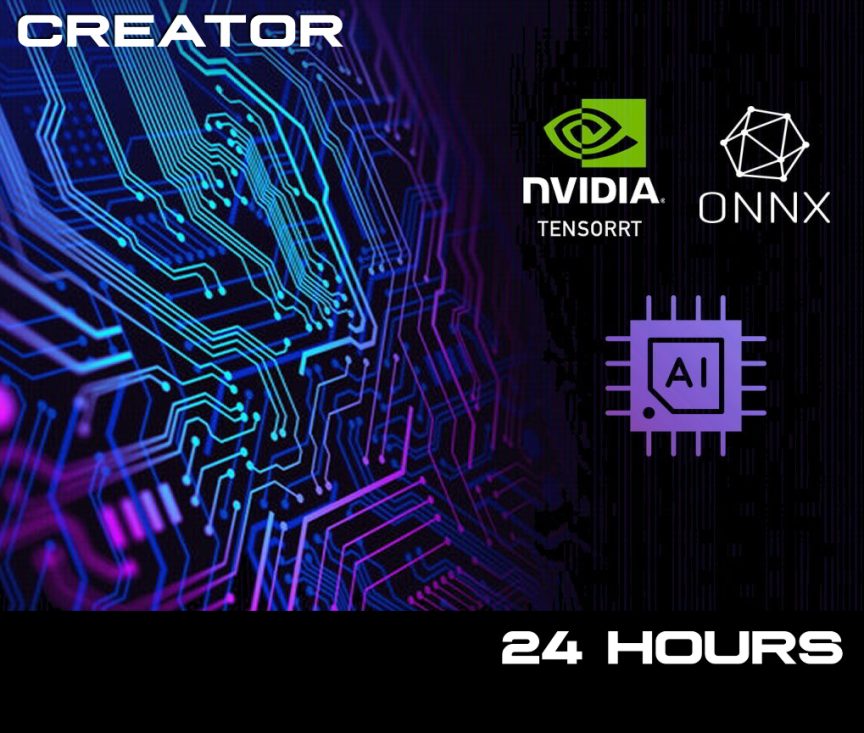
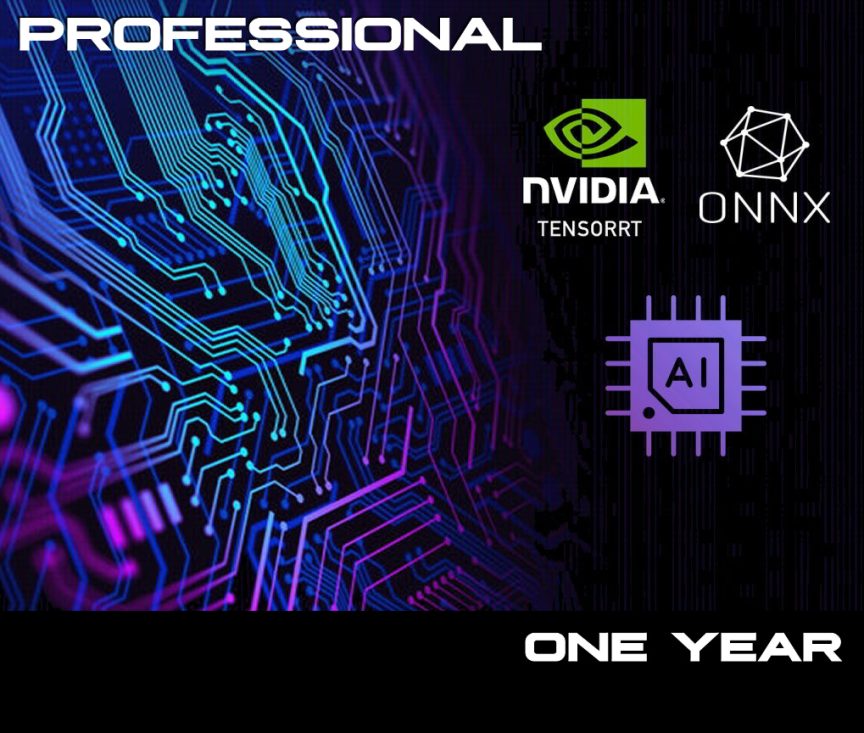
Michael (verified owner) –
The program shows great potential.
David S. (verified owner) –
The large amount of both base models, post-processing/restoration models and ffmpeg filters make the number of combinations close to unlimited.
Luis Otero (verified owner) –
Trustable results combined with excellent technical support.
Wallace FU (verified owner) –
awesome product