Description
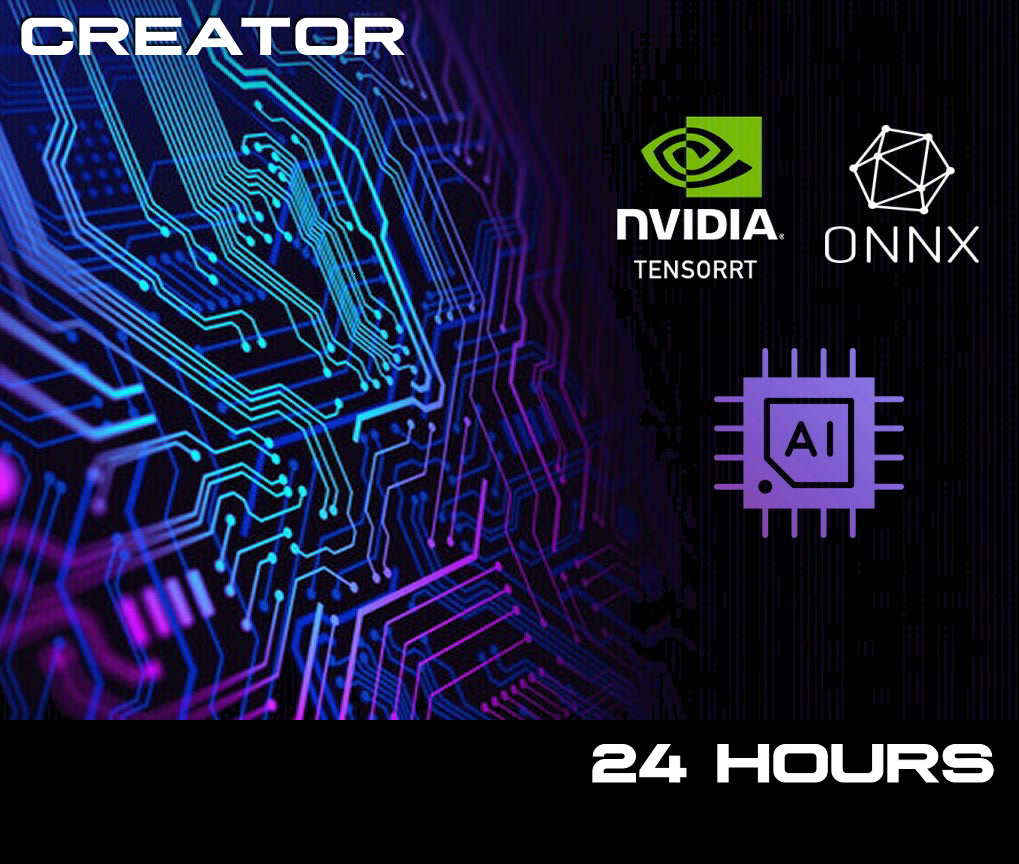
Studio-Grade Video Upscaling and Enhancement
AI Image and Video Generation
Powered by Tensor Cores
⚙️ Hardware Compatibility
- Dedicated GPU is required for the software to run
- DirectML Compatible for Intel and AMD GPUs [Upscaling/HDR/Restoration]
- NVIDIA TensorRT and Lightweight RTX Loaders
- NVIDIA GPU is required for the AI Image and Video Generation suite
- 24 Hours License + AI Model Updates from the Cloud
- Personal and Enterprise Licenses available
🎨 NEW Local Image and Video Generation
*Professional Tier or Standalone
Latest Models in most modern architectures
- ✨ Local and Unrestricted
- ✨ Highest Quality Architectures
- Including QWEN-Image, HiDream, Flux, Pony, SDXL, Wan 2.2, Hunyuan, FramePack and more.
- ✨ SeedVR2 Advanced Upscaling
- Most advanced image and video upscaling for the best restoration capabilities.
Advanced Audio Encoding – Upmix and Enhance
- Upmix Stereo sources to real Surround 5.1/7.1.
- Enhance Dialogs, Stereo spectrum, Spatial, 3D Audio and much more.
- Enhance Surround tracks in real surround formats.
✨ Advanced Proprietary HDR10 Mapping – Our Most Powerful Feature:
✨ NEW: Professional HDR Mastering Features
✨ Core HDR Technology
- Studio-Grade HDR10 Mapping: Transform your content with revolutionary HDR10 mapping technology featuring multiple professional HDR Looks and advanced customization sliders.
- HDR10 – Dynamic Metadata Ready HDR Mastering: Our calibrated presets (Looks) delivers optimal HDR performance across most devices and TVs – perfect for quick, professional results.
- Advanced HDR10 FILM Mode: When choosing the Advanced FILM Looks, you can turn on the Full Range mode to achieve the perfect HDR generation, ready for dynamic metadata generation software tools.
- Professional HDR Looks: Includes specialized presets for Cinematic, Animation, Old-Films and more.
🎛️ HDR Control Sliders
Customize the selected Look and also use “No Look” for raw HDR output ready for grading in your preferred software:
- HDR Nits: Fine-tune output quality HDR Contrast following proper pre-calibrated curve.
- HDR Specular Lighting: Enhance peak lights in your HDR Masters.
- HDR Depth: Enhance depth perception in HDR content (start with subtle values).
- HDR Effect: Give your content enhanced HDR Contrast or remove it with this slider.
- HDR Deeper Blacks: Specifically designed to restore washed-out blacks.
- HDR Brightness: Modify the brightness levels in HDR space.
- HDR Color: Boost color vibrance in HDR space. Can also be specially effective for washed-out SDR sources.
- HDR Exposure: Expand or reduce the exposure levels.
🎬 Preview & Encoding
- Real-Time HDR Preview: Preview the active frame in Native or Tonemapped HDR. Perfect to fine-tune your HDR output prior to fully encoding.
- Before/After Comparison: The Preview includes a video in native HDR and also the processed “After” image in the Before/After UI main comparison window.
- x265 Direct [CPU Codec] Recommended: Properly includes the dynamic generated HDR SEI/Metadata (HDR10 Compatible flag) from your HDR Mastering Look selected or custom sliders and produces the highest quality HDR mapping.
✨ Additional New Features
🎨 Video/Image Overlay
- Seamless Overlay Support: Overlay both videos and images onto your content.
- Video Overlay: Use any video with a black background where logos/text will be overlaid.
- Opacity Controls: Adjust opacity controls with 100% recommended as the default setting.
⚙️ HDR Mastering Mode (No Upscaling)
- Dedicated HDR-Only Mode: Option in the AI Model menu for when upscaling isn’t required.
- HDR Mastering Workflows: Ideal for HDR Mastering or Interpolation workflows.
- Encoding-Only Operations: Perfect for re-encoding video files to different formats.
🎬 BEFORE/AFTER SDR TO HDR MASTERING

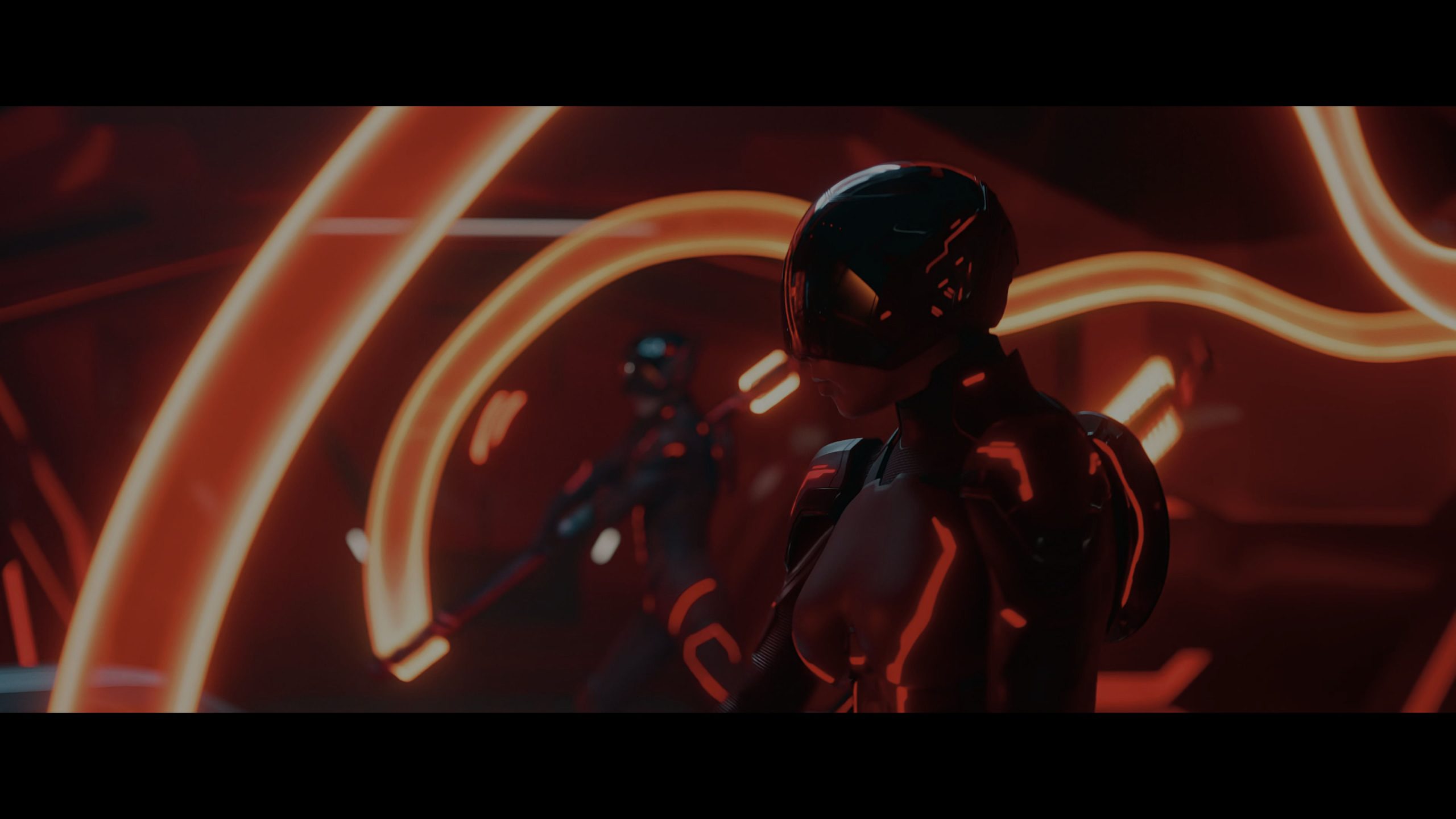
Before - Original
After - Enhanced
Manual Mode
Zoom: Disabled
Reveal: Disabled
🎥 NATIVE HDR vs. SDR Source – Realtime Comparison for HDR Enabled Devices 🎥
This comparison should be watched in native HDR mode.
Turn on Windows HDR for desktop computers or use the proprietary web browser for mobile Android / iOS
“Tron: Ares” (Disney ©) – For demonstration purposes only
HDR Version
SDR Version
Manual Mode
🎬 BEFORE/AFTER AI UPSCALING
🖥️ High-Performance Processing
⚡ GPU Acceleration
- GPU TensorRT Upscaling: Most advanced and fastest processing for best results.
- AI Image and Video Generation for NVIDIA GPUs.
- GPU Acceleration: DirectX and Vulkan-based Upscaling + Interpolation processing supporting AMD, NVIDIA, and Intel.
- All graphics card supported: Using TensorRT or DirectML, harness the power of multiple graphics cards for maximum throughput.
🚀 Experience the Future of Video Enhancement
🔥 Elevate Your Videos Like Never Before
- Fastest Rendering Speeds on the Market: Tekno3D Labs Video Enhance Studio AI leverages your GPU’s full AI capabilities for blazing-fast rendering.
- Optimized for your computer: Use the full potential of your GPU/CPU. Finally get to experience the full power of your hardware.
- Realistic and Natural AI Processing: Achieve unparalleled quality with no artificial or fake upscaling, ensuring your videos retain their true-to-source authenticity.
- Studio-Quality Results: Combine state-of-the-art AI models and filters for professional-grade video enhancement tailored to your needs.
✨ Next-Generation Video Enhancement with AI Models
🤖 Core AI Technology
- Studio-Quality Upscaling Models: Enhance video resolution with precision, from SD to HD, HD to 4K, or beyond.
- Custom AI Upscaling and Post-Processing Models: Access both proprietary and community-created models for ultimate flexibility.
- Choose the AI Strength: Fully customize the amount of AI model processing applied to your videos for optimal results.
- Advanced Audio Encoding: Stereo to Surround 5.1/7.1 – Surround Enhancement up to TrueHD Atmos
- AI Generation: Latest Image and Video models and architectures, local and unrestricted.
🎨 Post-Processing Models
Combine upscaling with advanced models like:
- Detail Enhancement: Extract intricate textures and subtle details.
- Adaptive AI Sharpening: Intelligent detail enhancement that targets only what matters.
- Temporal/Spatial Denoising: Use our proprietary denoising algorithm to enhance your content.
- AI Denoise: Remove noise while preserving fine details for clean, polished output.
- Advanced Debanding: Choose from a set of Debanding filters to enhance the most difficult sources.
- Professional Deinterlacers: From Advanced QTGMC to other powerful customizable deinterlacers to choose from.
- Face Enhancer: Perfect facial enhancements without losing authenticity.
- Video Focus: Sharpen key areas while applying deinterlacing when needed.
- Film Grain: Add artistic grain for a vintage or cinematic finish.
- Compression Removal: Restore quality in low-bitrate or compressed videos.
🎞️ Customizable AI Interpolation and Slow Motion Models
🎬 Motion AI Technology
- Tekno3D Labs Motion AI: Our proprietary frame interpolation technology delivers buttery-smooth motion with industry-leading accuracy.
- Real-time AI Frame Generation: Create stunning high-frame-rate content with support for all major GPU platforms.
- Dynamic Interpolation: Achieve smooth, high frame rates like 60FPS, 120FPS, or even 960FPS with industry-leading models.
- Slow Motion Precision: Combine interpolation with slow-motion models for cinematic replays or creative storytelling.
- Combine Upscaling + Interpolation + HDR Mapping: Create high-resolution, HDR high-frame-rate outputs for next-gen visual quality.
⚡ Real-Time Processing and Live Previews
⚡ Live Preview Technology
- Before/After Previews: Instantly compare the original and enhanced versions side-by-side, including post-processing models previewing.
- Real-Time Model Switching: Test different AI models on the fly to find the best combination for your video. Real freedom for the users.
🎛️ Customization Made Simple
💾 Profile & Cloud Features
- Profiles for Custom Settings: Save and load configurations for HDR Mapping, upscaling, interpolation, and post-processing with ease.
- Cloud-Connected Updates: Download updated AI models and HDR Mapping presets from the cloud or Discord without reinstalling the software.
💼 Professional Features for Every Workflow
📁 Professional Codec Support
- Versatile Input and Output Codecs: Supports MP4, MKV, AVI, ProRes, and more.
- Advanced Output Options: Maintain original resolution or upscale with AI. Optimize for HDR, SDR, or advanced chroma/luma processing.
- Multi-Hardware Compatibility: Works with NVIDIA, AMD, and Intel GPUs, plus multi-threaded CPU support for maximum flexibility.
🎬 Advanced Codec Features
- HEVC/H.265: High-efficiency compression for optimal quality-to-size ratio.
- AV1: Next-generation codec for superior compression efficiency.
- ProRes: Full family support up to ProRes 4444 XQ HDR for maximum quality.
- Custom Encoding Parameters: Fine-tune every aspect of your export.
🖥️ System Requirements
💻 Recommended Hardware
- GPU: Any Mid-End AMD or Intel GPU when using DirectML or NVIDIA RTX 20/30/40 Series required for the TensorRT Mode.
- CPU: Modern multi-core processor for x265 CPU encoding options.
- RAM: 16GB minimum, 32GB recommended for 4K+ content.
- Storage: NVMe SSD recommended for optimal performance.
💿 Software Compatibility
- Operating Systems: Windows 10/11 64-bit.
- GPU Drivers: Latest stable release recommended.
- Additional Software: None required – completely self-contained.
🏆 Built for Professionals, Loved by Enthusiasts
⭐ Professional Excellence
- No Compromises on Quality: Perfect for YouTube creators, content professionals, and filmmakers.
- Continuous Innovation: Regular updates keep your tools at the cutting edge.
User Interface and Before/After AI Model + Post Processing
✨ Join the Tekno3D Revolution
Tekno3D Labs Video Enhance Studio AI is your gateway to cinematic video enhancement.
🚀 Enhance Every Frame with Tekno3D Labs Video Enhance Studio AI – The Future of Video Processing Starts Here.
Join our Discord to meet users and get instant support.

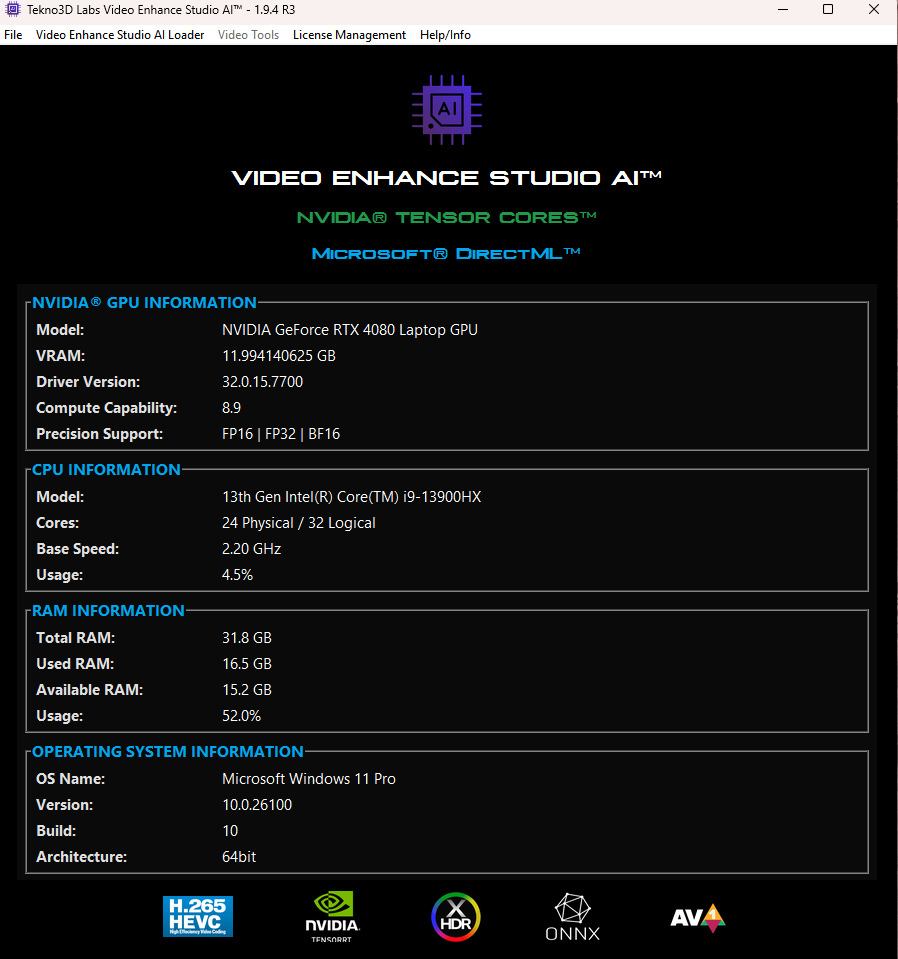
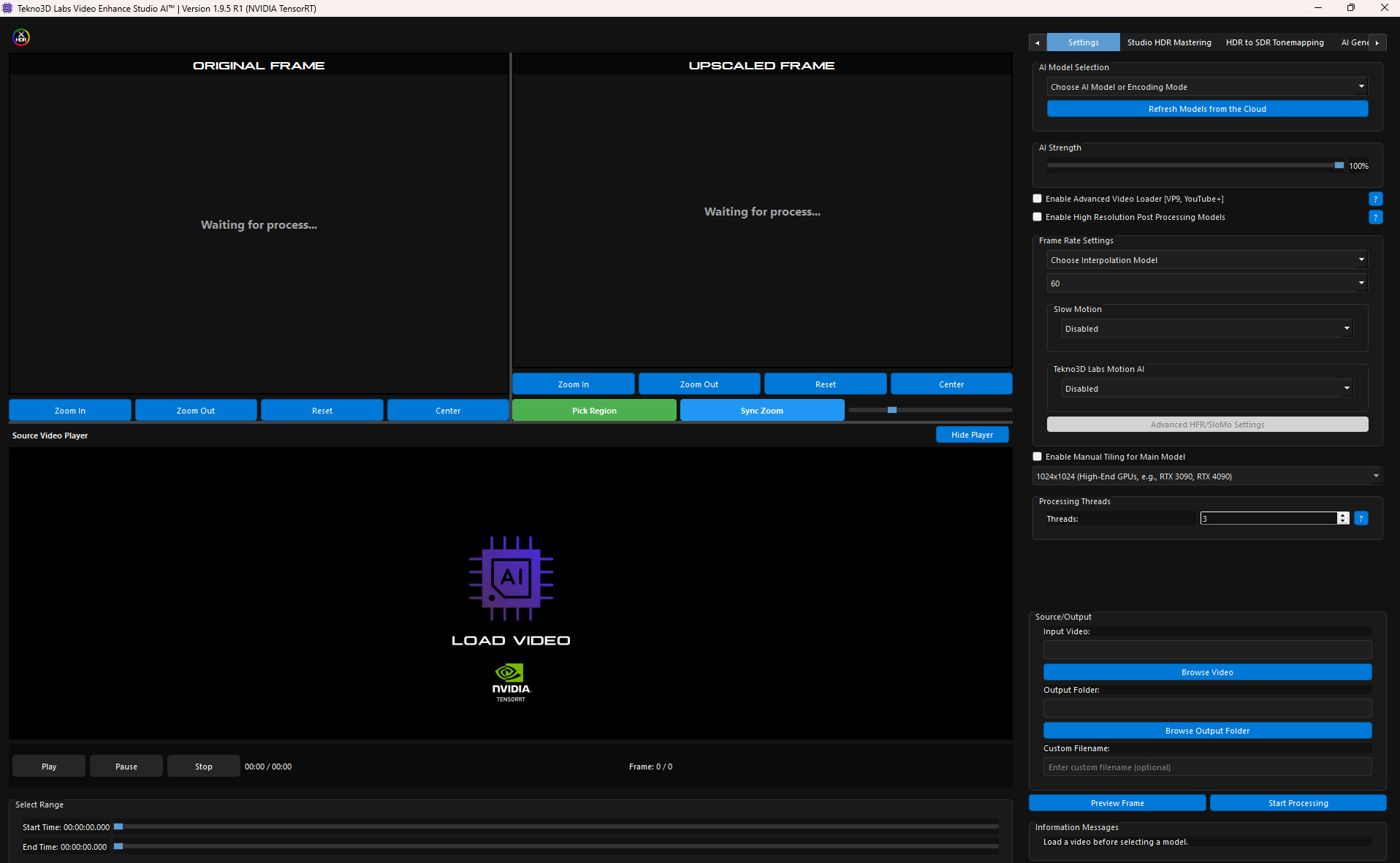
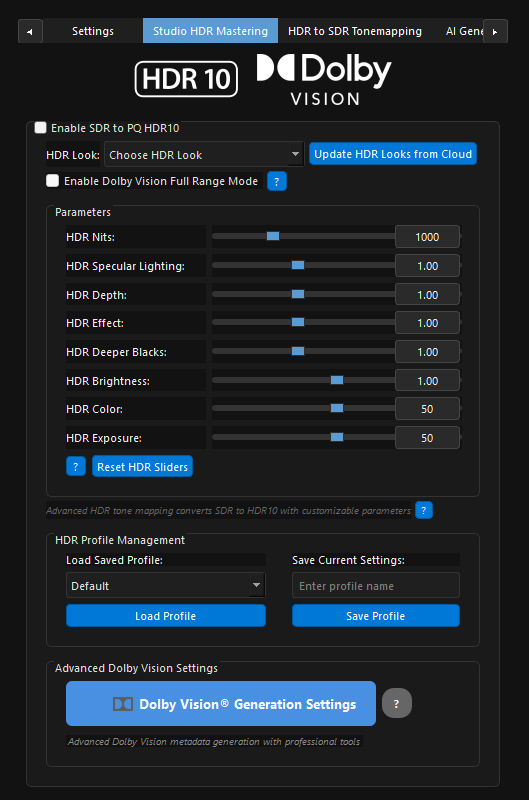
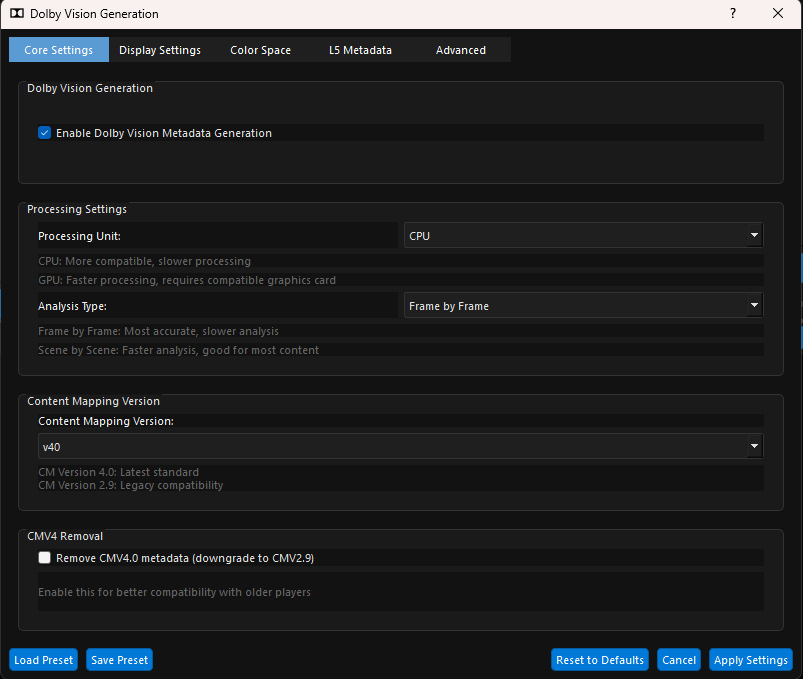
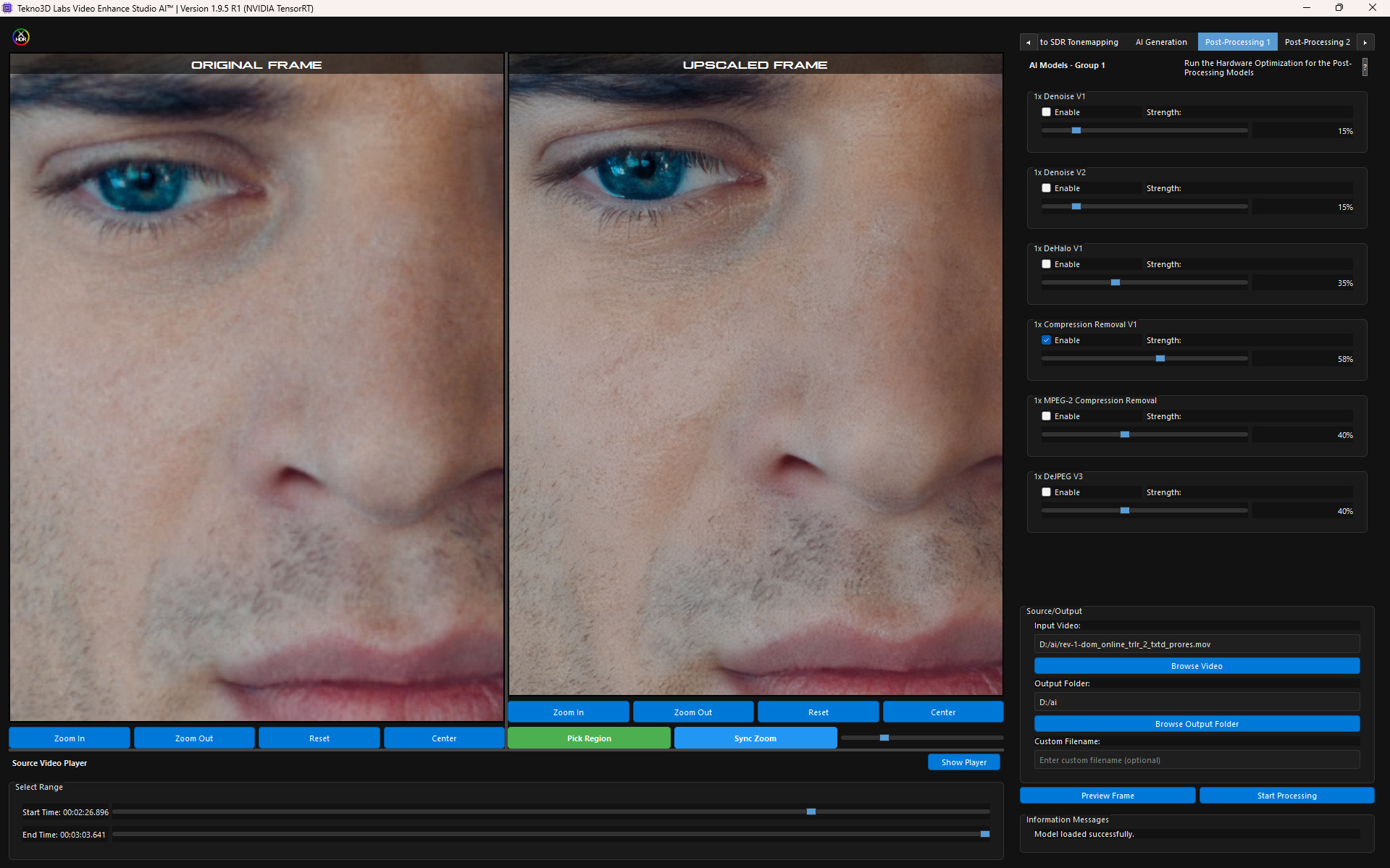
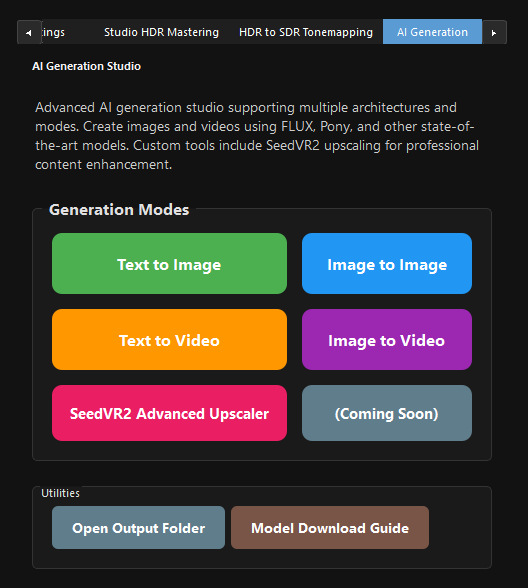
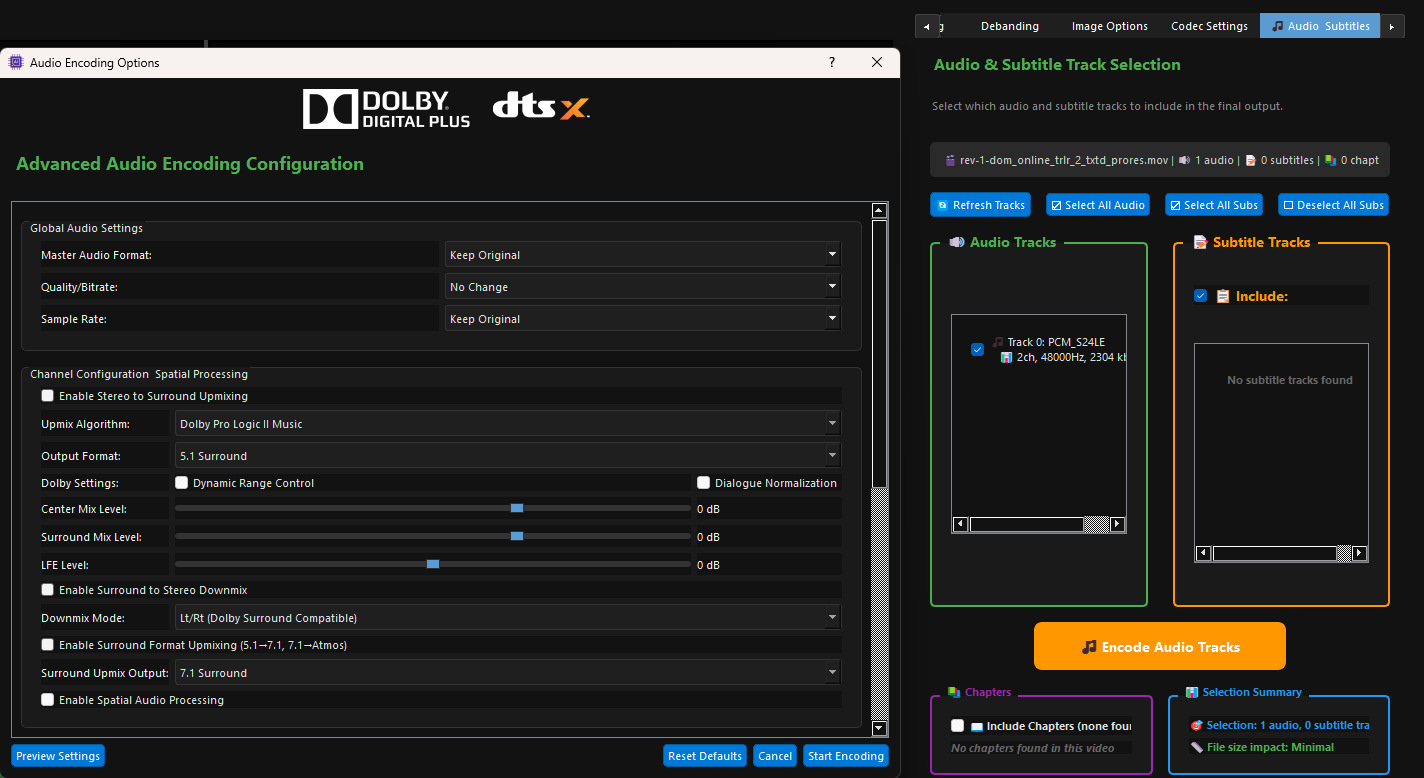
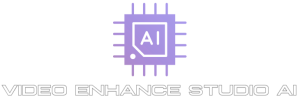
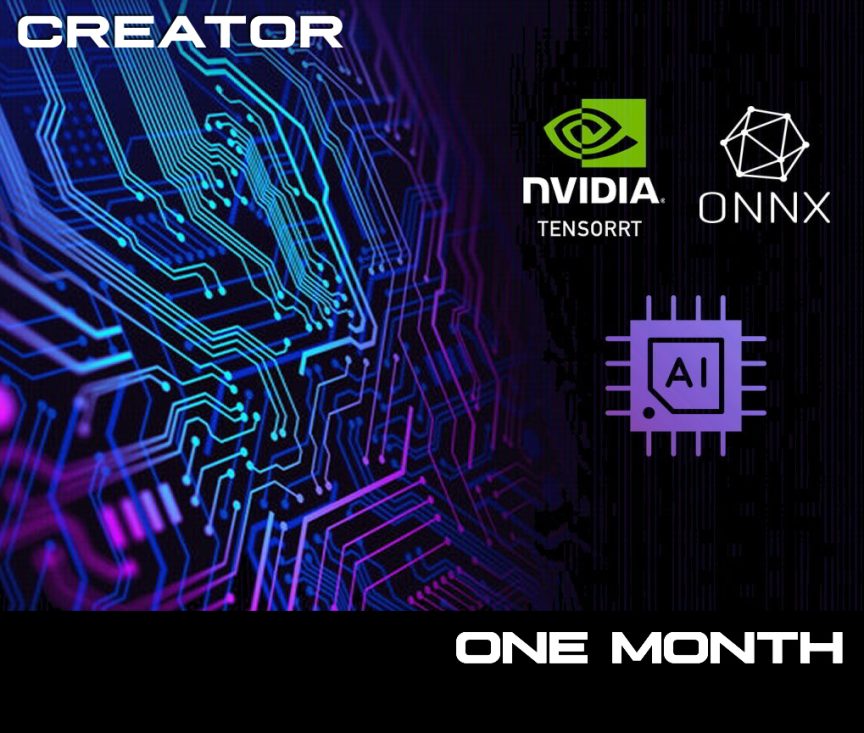
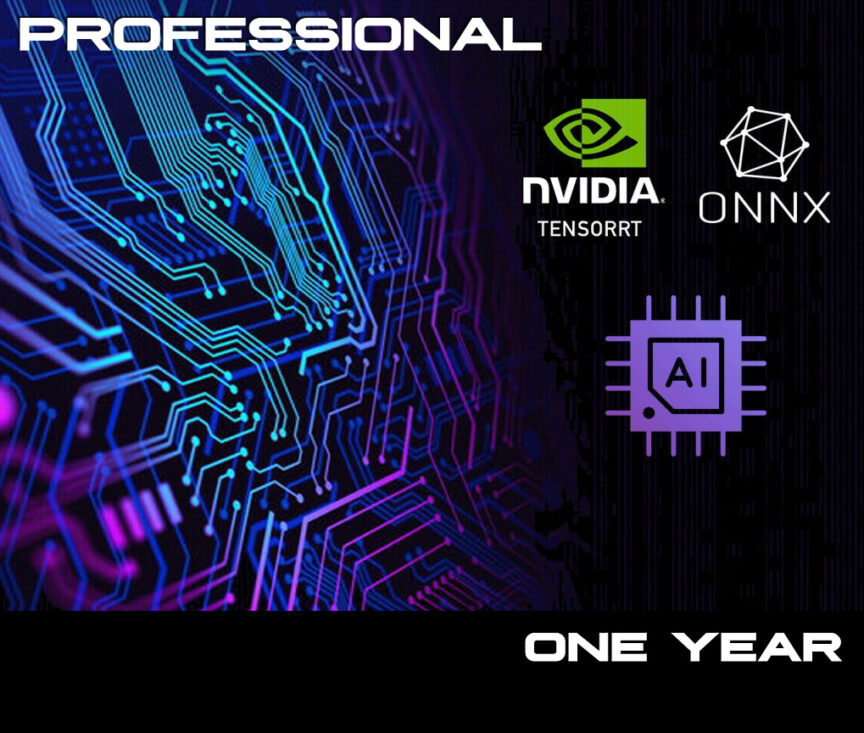
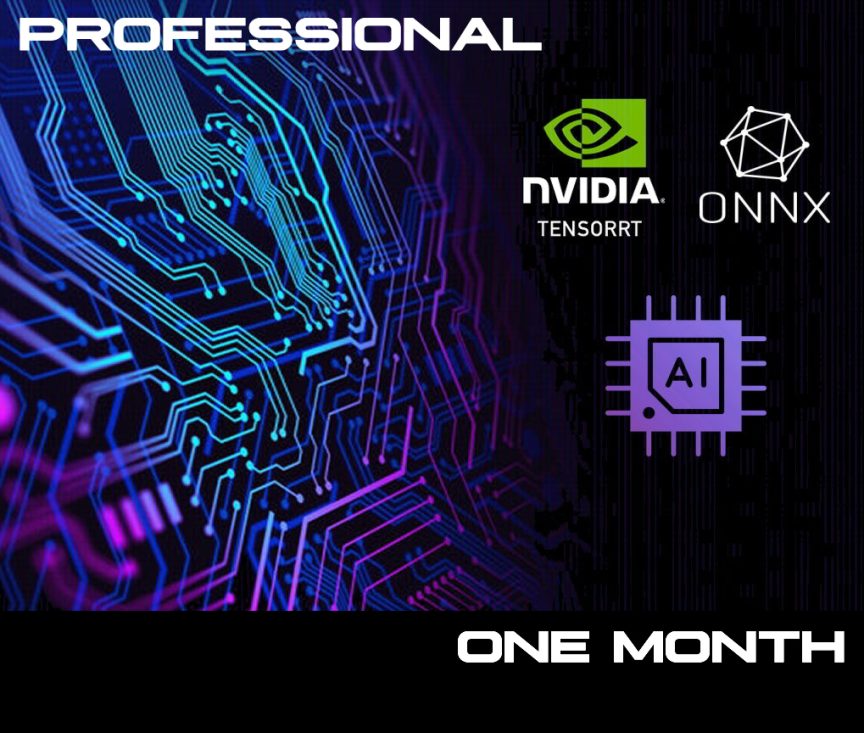
Anonymous (verified owner) –
Excellent software, great service!
Alexander (verified owner) –
It’s great for those who don’t have a lot of money to upscale videos to high quality.Thank goodness this option exists. But I’m also having a lot of trouble rescaling videos that are both human and animated. And I don’t know what to do.
TEKNO3D HDR-X (store manager) –
Hello Alexander! Thanks for the review, remember you can also make a review in Trustpilot (ask in Discord for the link). Regarding your “human and animated” you have got several curated models for this purpose in the AI Model list, such as the “4x Reality Enhancer” or the LSDIR models who work very well with both human animated films, in fact, most modern upscalers deal with these properly, make sure your source is not from YouTube (as you messaged us using these kind of sources). Thanks again for your review.